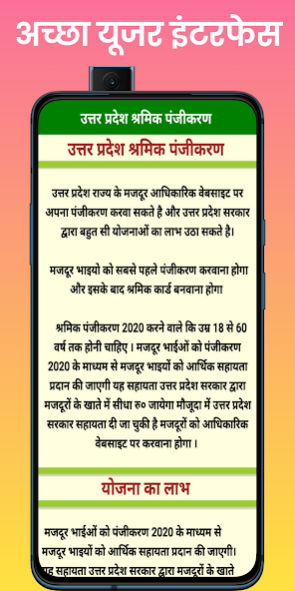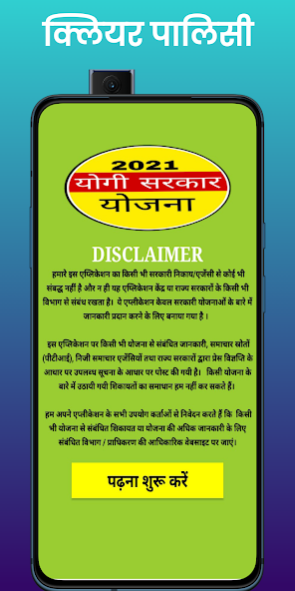Uttar Pradesh Government Schem 1.12
Free Version
Publisher Description
In this app we covered many welfare schemes launced by UP government.
Following are the covered sarkari yojnaye.
👉 Kanya sumangla yojna
👉 Utrar pradesh jansunwayi yojna
👉 Bherojgari bhatta yojna
👉UP shramik panjikaran yojana
👉UP pension yojna
👉 Jhatpat bijli connection yojana
👉UP awas vikash yojana
👉 Uttar pradesh rojgar Mela
👉 Divyang jan shadi vivah protsahan puraskar
👉 Krishak durghatna kalyan yojna
👉 Startup india yojana
👉 Uttar pradesh kaushal vikash mission
✡️✡️✡️✡️✡️✡️✡️✡️✡️✡️✡️✡️✡️
DISCLAIMER: This App is NOT official App of Uttar Pradesh sarkar.We are NOT affiliated with any government Entity in any form. We have provided information for user welfare and educational purposes only.
SOURCES OF INFORMATION-
We have taken the information from official CM welfare websites.Below are the few websites-
mksy.up.gov.in,
jansunwai.up.in,
Sspy-up.gov.in
Apps.uppcl.org
Divyangjan.upsdc.gov.in
Upsdm.gov.in
Please visit other related websites mentioned to verify the information before use.
If have any query contact us at care.techmate@gmail.com. Any suggestion is welcome.
About Uttar Pradesh Government Schem
Uttar Pradesh Government Schem is a free app for Android published in the Newsgroup Clients list of apps, part of Communications.
The company that develops Uttar Pradesh Government Schem is DixitJeeApps. The latest version released by its developer is 1.12.
To install Uttar Pradesh Government Schem on your Android device, just click the green Continue To App button above to start the installation process. The app is listed on our website since 2022-02-03 and was downloaded 2 times. We have already checked if the download link is safe, however for your own protection we recommend that you scan the downloaded app with your antivirus. Your antivirus may detect the Uttar Pradesh Government Schem as malware as malware if the download link to com.upCM.complaint_to_CM is broken.
How to install Uttar Pradesh Government Schem on your Android device:
- Click on the Continue To App button on our website. This will redirect you to Google Play.
- Once the Uttar Pradesh Government Schem is shown in the Google Play listing of your Android device, you can start its download and installation. Tap on the Install button located below the search bar and to the right of the app icon.
- A pop-up window with the permissions required by Uttar Pradesh Government Schem will be shown. Click on Accept to continue the process.
- Uttar Pradesh Government Schem will be downloaded onto your device, displaying a progress. Once the download completes, the installation will start and you'll get a notification after the installation is finished.